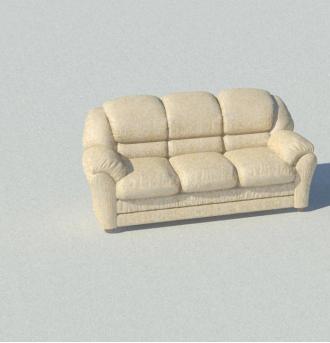|
Sat, Jan 26, 2013 at 1:08:49 AM
#1
|
|
active
Joined Tue, Dec 18, 2012
No rating This user is offline |
That is great! Just can you please tell me how to change the color and material? thank you
|
 |
|
Sat, Mar 2, 2013 at 9:08:47 PM
#2
|
|
active

Joined Sat, Feb 11, 2012
 This user is offline |
Very Very Nice!
|
 |
|
Tue, Jul 23, 2013 at 12:30:47 PM
#3
|
|
active
Joined Fri, Jun 10, 2011
No rating This user is offline |
Amazing detail, but my God what an ugly sofa.
|
 |
|
Mon, Feb 9, 2015 at 6:11:20 AM
#4
|
|
active
Joined Wed, Jan 21, 2015
No rating This user is offline |
how to change the color? Please tell me?
|
 |
|
Thu, May 7, 2015 at 2:46:35 AM
#5
|
|
active
Joined Tue, Sep 16, 2014
 This user is offline |
just downloaded the family. to change the colour and materials when you open the family, click on the materials ribbon and it will bring up 2 materials assigned to the sofa, change as you wish
|
 |
|
Sun, Apr 23, 2017 at 5:21:30 PM
#6
|
|
active
Joined Wed, Apr 13, 2011
No rating This user is offline |
Excellent job with the details of an over stuffed sofa effect. No one that I can find can create the detail of the folds in the fabric. Thank you thank you
|
 |
|
Sun, Apr 23, 2017 at 5:21:37 PM
#7
|
|
active
Joined Wed, Apr 13, 2011
No rating This user is offline |
Excellent job with the details of an over stuffed sofa effect. No one that I can find can create the detail of the folds in the fabric. Thank you thank you
|
 |
|
Thu, Nov 23, 2017 at 12:07:59 AM
#8
|
|
active
Joined Tue, Jan 20, 2009
 This user is offline |
I have downloaded the couch loveseat and chair that match this. the materials responded on the chair but not for the couh or loveseat. any ideas?
|
 |
|
Sat, Nov 25, 2017 at 12:38:02 PM
#9
|
|
active
Joined Tue, Jan 20, 2009
 This user is offline |
I found the fix was in Manage/Object Styles/find the imported object and then matched the materials for the sofa love seat and chair.
|
 |
|
Sat, Nov 25, 2017 at 1:24:02 PM
#10
|
|
active
Joined Tue, Jan 20, 2009
 This user is offline |
I noticed you have done quite a few 3ds objects to revit family conversions. I found this link that helped me with the material situation, but it shows how to remove the triangular lines form the models.
https://www.youtube.com/watch?v=ZghL7hRM-gM
|
 |
|
Sat, Dec 29, 2018 at 1:28:53 AM
#11
|
|
active
Joined Wed, Dec 12, 2018
No rating This user is offline |
i like iit
|
 |
|
Thu, Jan 3, 2019 at 11:30:12 AM
#12
|
|
active
Joined Tue, Dec 25, 2018
No rating This user is offline |
this an amazing detaiked couch!!
|
 |
|
Tue, Aug 11, 2020 at 9:16:43 PM
#13
|
|
active
Joined Sat, Jun 18, 2016
No rating This user is offline |
Hi Friends, if you are using this sofa in revit, just edit the family and redraw the plan, front and sides views. for the contour use the option "Masking Region", the inner details of the sofa use "simbolic line", then click on convert lines. to hide the sofa mesh click on the sofa and go to the property box, clic on "edit" in graphics and desable the 3 firsts checkmarks, then acept and finally load it into the project. An advice, when you draw each view load them to the project and check if everything is fine. I love so much this sofa, so detailed. Just what I was looking for.
|
 |