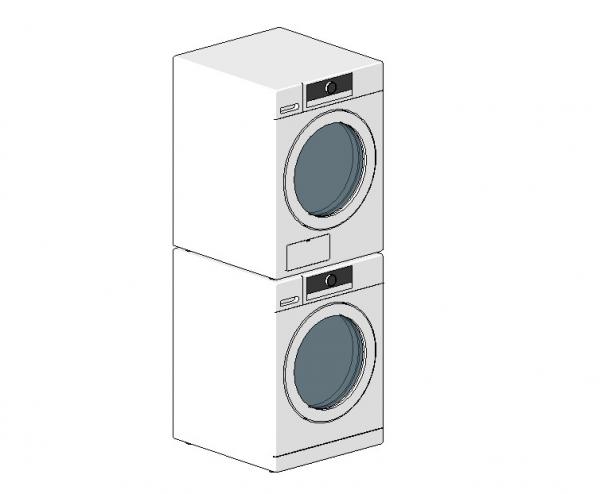|
Mon, Aug 24, 2020 at 4:13:47 PM
#1
|
|
active
Joined Fri, May 1, 2020
 This user is offline |
Does not work properly.
|
 |
|
Mon, Aug 31, 2020 at 5:52:19 AM
#2
|
|
active
Joined Wed, Feb 23, 2011
No rating This user is offline |
any chance you can save this in an earlier version?
|
 |
|
Wed, Oct 21, 2020 at 1:53:25 PM
#3
|
|
active
Joined Tue, Mar 31, 2015
No rating This user is offline |
There is something wrong with your model. When I try to place it in my design the model gets placed with the bottom of the washer against the wall instead of against the floor. I really like the design you made, but it is useless unless I can figure out how to make it attach to the floor instead of the wall.
|
 |
|
Sun, Nov 22, 2020 at 1:22:56 PM
#4
|
|
active
Joined Thu, Oct 6, 2016
No rating This user is offline |
I have the same issue I see elevation view in plan view
|
 |
|
Mon, Dec 14, 2020 at 11:31:30 AM
#5
|
|
active
Joined Sat, Apr 20, 2013
No rating This user is offline |
it works properly, you just need to use place on work plane instead of place on vertical face
|
 |
|
Sun, Dec 26, 2021 at 11:05:34 AM
#6
|
|
active
Joined Sun, Dec 26, 2021
No rating This user is offline |
Can anybody help me? I pressed Download but nothing happens. Then I clicked Click here if not automatic download in 5 second but a lot of weird coding characters appear!
|
 |
|
Mon, Jan 10, 2022 at 11:12:41 PM
#7
|
|
active
Joined Wed, Mar 11, 2009
No rating This user is offline |
narch, were you logged in when you tried to download? also try with a different browser
|
 |
|
Tue, Apr 25, 2023 at 9:35:31 AM
#8
|
|
active
Joined Fri, Aug 23, 2013
No rating This user is offline |
Worked perfectly! Just had to change "Place on Vertical Face" to "Place on Face" when placing in plan. Nice, simple, yet detailed enough design.
Thank you!
|
 |