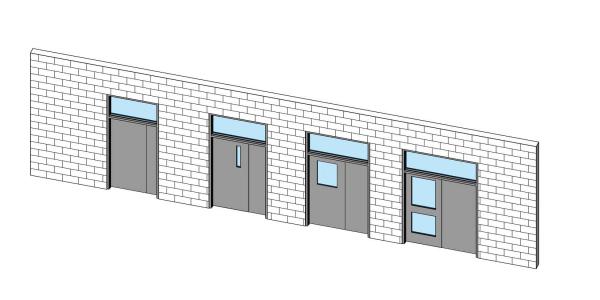|
|
|
Home | Forums |
Downloads | Gallery |
News & Articles | Resources |
Jobs | FAQ |
| Join |
Welcome !
|
10 Users Online (8 Members):
Show Users Online
- Most ever was 626 - Mon, Jan 12, 2015 at 2:00:17 PM |
|
|
Adjustable Hollow Metal Door for CMU Wall-Revised
4905 Downloads

|
 | 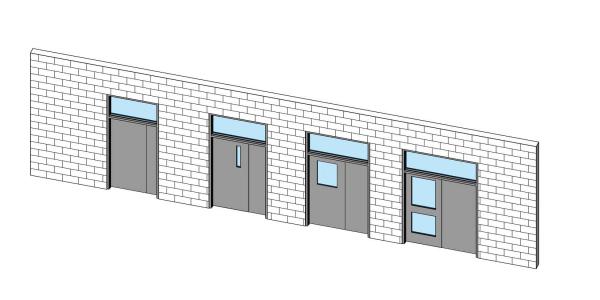
|  |
Here is a parametric door family in CMU wall with customized door schedule to match our office one.This one can show unequal leafs, different swing angles, lites, glass type on schedule; frame depth and frame setback are all parametric.1. The leaf sizes is "Type" dependant, a pair of 3'-0"/2'-0" x 7'-0", will be shown PR. 3'-0"/2'-0"x7'-0" on schedule. -if you need a pair of 3'-0"/1'-4" x 7'-0" door, you can duplicate 3'-0"/2'-0" x 7'-0", go to "Element Property" cahnge the "Width2" to 1'-4" and rename it accordingly, it will show on schedule.2. The swing angle is an "instance", you can click the door #11, go to "Element Property" change "Swing angle" to 50, it will be changed on plan.3. The lite in active panel has three configurations, and a flush one. -go to door schedule view, under "Door Type" not "(2) DOOR TYPE", for Door # 12, if you change the number to 3, then go to 3D view, you can see the lite changed.4. Type of glass is an "instance", you can un-check the box "Exterior Door" on Door Schedule, the "(5)GLASS" will be changed from SGI to SG. SGI- safety glass insulated, SG-safety glass.5. Frame depth and setback (for masonry wall) are all "Family dependant", since I think that each project should have the same setback, if you want, you can modify it and make it a "Type" or "Instance" parameter.Then you can go to Sheet A101 to see the print format of the door schedule.
Merry X'mas and happy New Year for all. |
 |
CSI Division: 08 Openings
RevitCity Division: Doors & Openings
Product Version: Revit Architecture 2009 |
Uploaded By: CDWdavid
Uploaded On: Thu, Dec 15, 2011
|
 |
Comments
|
Wed, Apr 4, 2012 at 8:00:19 AM
#1
|
|
active
Joined Tue, Jan 3, 2012
No rating This user is offline |
How do you get both dorrs to show as glazed door rather than one glazed and one solid. As when you change the type under Door Type # it only changes the right door and there seems to be no way to get the left door to be glazed.
|
 |
|
Thu, Nov 1, 2012 at 3:10:23 PM
#2
|
|
active
Joined Thu, Jan 27, 2005
 This user is offline |
PROBLEMS:
1) Door Height cannot be changed: Door is not anchored to floor
2) Transom Panel height cannot be changed
3) Second door panel cannot be modified.
|
 |
|
Site Stats
Members: | 2163355 | Objects: | 23323 | Forum Posts: | 152465 | Job Listings: | 3 |
|