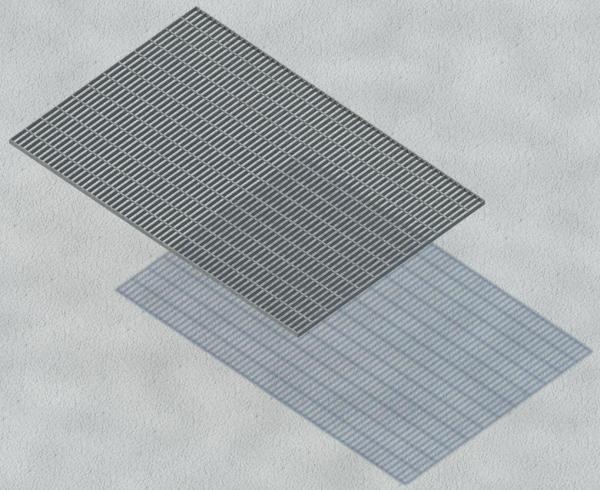|
Wed, May 30, 2012 at 2:47:26 AM
#1
|
|
active
Joined Sat, Jul 16, 2011
No rating This user is offline |
wish this was in Revit 2011. REally could have used it. Great work though
|
 |
|
Fri, Jun 15, 2012 at 12:13:15 PM
#2
|
|
active
Joined Tue, Feb 28, 2012
No rating This user is offline |
Yeah, I could use this in Revit 2011 as well. 
Nice model though!
|
 |
|
Fri, Aug 24, 2012 at 10:51:27 AM
#3
|
|
active

Joined Thu, May 17, 2012
 This user is offline |
I love the family! Very clean and very accurate, love the customization. Thanks for sharing.
|
 |
|
Sun, Nov 25, 2012 at 4:19:57 PM
#4
|
|
active
Joined Thu, Nov 22, 2012
No rating This user is offline |
can this be used as a vertical grate?
|
 |
|
Mon, Apr 29, 2013 at 11:16:26 AM
#5
|
|
active
Joined Mon, Feb 9, 2009
 This user is offline |
Exactly what I had been looking for thanks!!
|
 |
|
Wed, Mar 19, 2014 at 10:07:13 AM
#6
|
|
active

Joined Mon, Jun 6, 2011
 This user is offline |
@jchristensen - Yes, but before you import it into your model, make sure that you unclick "Always Vertical" and click "Work Plane-Based" within the family. MBV
|
 |
|
Wed, Jul 30, 2014 at 5:49:38 AM
#7
|
|
active
Joined Wed, Jul 2, 2014
No rating This user is offline |
Grate family! Is it possible to cut voids? Tried but failed 
|
 |
|
Wed, Jul 30, 2014 at 8:19:56 AM
#8
|
|
active
Joined Wed, Jul 2, 2014
No rating This user is offline |
Grate family! Is it possible to cut voids? Tried but failed 
|
 |
|
Fri, Oct 17, 2014 at 9:43:24 AM
#9
|
|
active

Joined Mon, Jun 6, 2011
 This user is offline |
@Oakie - Unfortunately, no. Since the nested items are arrayed, you are not able, to the best of my knowledge, cut voids into the array and keep it parametric. Your best bet to do what you are asking would be to "Edit Family", save the family as a custom family, ungroup the cross and bearing bars, adjust them as needed to incorporate your penetrations and import it back into your project. This may get pretty time consuming if you have multiple penetrations. MBV
|
 |
|
Sun, Nov 1, 2015 at 11:07:00 AM
#10
|
|
active
Joined Tue, Oct 13, 2015
No rating This user is offline |
Hi, may I know after I download the family, what could I select to locate it? I tried selecting floor to insert the family in floor plan, but the family is not found even after I load into the project
|
 |
|
Tue, Nov 24, 2015 at 9:51:50 AM
#11
|
|
active

Joined Mon, Jun 6, 2011
 This user is offline |
@Chuah - Open the grating family and select "Work Plane-Based" toggle then load it into your project and the family should behave the way that you are expecting. MBV
|
 |
|
Tue, Nov 24, 2015 at 9:52:10 AM
#12
|
|
active

Joined Mon, Jun 6, 2011
 This user is offline |
@Chuah - Open the grating family and select "Work Plane-Based" toggle then load it into your project and the family should behave the way that you are expecting. MBV
|
 |
|
Sat, Jan 30, 2016 at 4:20:12 PM
#13
|
|
active
Joined Tue, Sep 8, 2015
No rating This user is offline |
Thanks for the great family.
I am doing a grated platform, but it is not a rectangular shape. Is there any way to use this like a floor, and specify a perimeter..? Or is there some other way to use this in a non-rectangular way.
On the same note, I tried to change the length & width parameters to instance rather than type, but it wont allow it. I thought maybe I could use this multiple times in my model, and just change the dimensions of each individual piece. Any thoughts..?
BTW...I am a Revit newbie, so apologies if they sound like stupid questions. I know what I want to achieve, just not how to actually do it. Thanks...
|
 |
|
Sun, Jan 31, 2016 at 2:02:47 AM
#14
|
|
active
Joined Tue, Sep 8, 2015
No rating This user is offline |
Thanks for the great family.
I am doing a grated platform, but it is not a rectangular shape. Is there any way to use this like a floor, and specify a perimeter..? Or is there some other way to use this in a non-rectangular way.
On the same note, I tried to change the length & width parameters to instance rather than type, but it wont allow it. I thought maybe I could use this multiple times in my model, and just change the dimensions of each individual piece. Any thoughts..?
BTW...I am a Revit newbie, so apologies if they sound like stupid questions. I know what I want to achieve, just not how to actually do it. Thanks...
|
 |
|
Wed, Jun 15, 2016 at 12:13:05 PM
#15
|
|
active

Joined Mon, Jun 6, 2011
 This user is offline |
@ChrisD13. First, you could change the length and width parameters to instant; however, you would have to delete all formulas within the family that utilize those paramters first and then re-enter them after the parameter was switched to instant, not to mention any and all nested families would also require type paramters be changed to instant. For my purposes, i schedule these families and organize them by type (i change the type name to match the LxW) for purchasing purposes. Its just the way that i have my schedules set up and it works. You could share the instant length and width parameters if it was created that way, but i have choosen a different route and it works for me and my workflow.
As for using it as a floor, you would be better off to make a custom floor within your model with the appropriate hatch patterns.
MBV
|
 |
|
Tue, Aug 22, 2017 at 10:16:01 AM
#16
|
|
active
Joined Thu, Jul 20, 2017
No rating This user is offline |
Is there any way to get this family behave as a floor? I am trying to edit the heights at each end so that I can have the grating be a ramp.
|
 |
|
Sun, Apr 5, 2020 at 2:33:37 PM
#17
|
|
active
Joined Thu, May 7, 2015
No rating This user is offline |
Works Great! Thank you!
|
 |
|
Fri, Nov 27, 2020 at 5:41:54 AM
#18
|
|
active
Joined Fri, Apr 15, 2011
 This user is offline |
Thank you!
|
 |
|
Fri, Sep 23, 2022 at 9:04:23 AM
#19
|
|
active
Joined Fri, Nov 29, 2019
No rating This user is offline |
I can not have the words to thank you, really saved my curse at work right now, the fact that it is parametric makes it the best things. Greetins from Brasil
|
 |