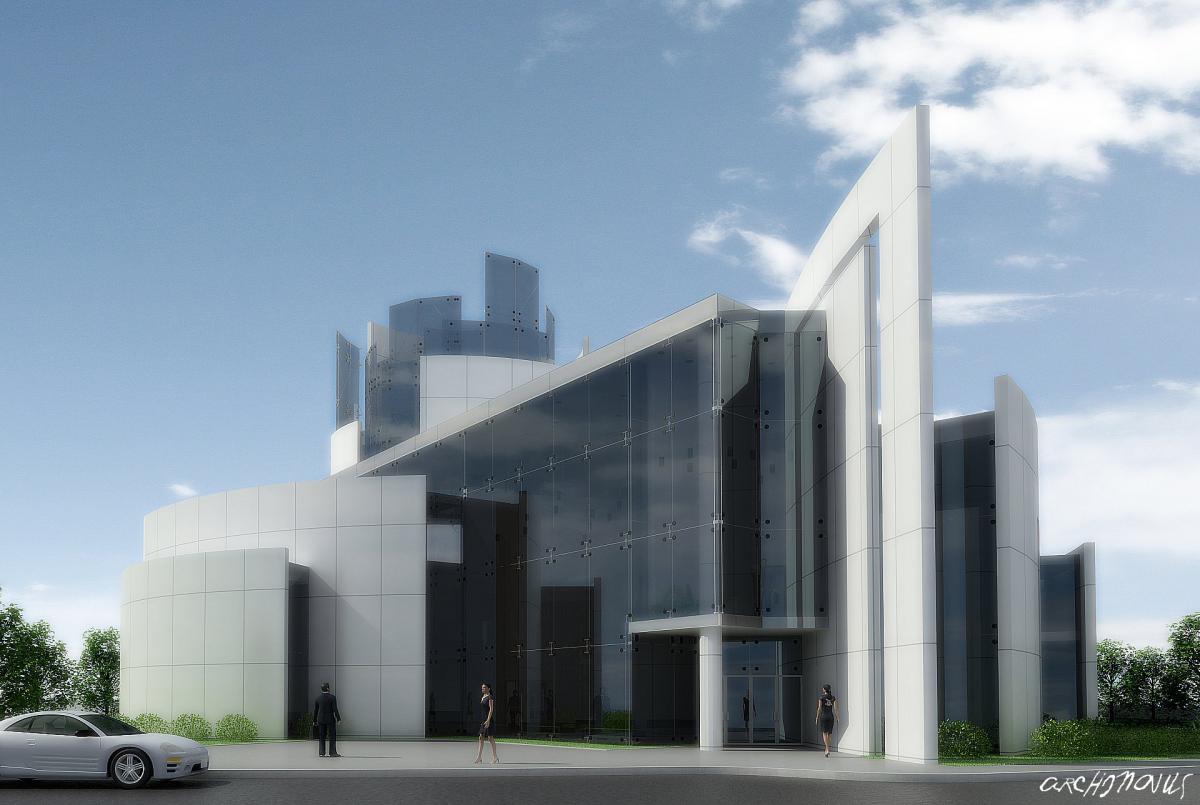Search Gallery
Gallery Favorites
|
Multi-Faith Chapel for USAF Village
Comments
|
Fri, Jul 1, 2011 at 11:34:03 AM
#1
|
|
active
Joined Sat, Mar 20, 2010
No rating This user is offline |
Good Stuff!
|
 |
|
Fri, Jul 1, 2011 at 11:47:24 AM
#2
|
|
active
Joined Sat, Jun 14, 2008
 This user is offline |
Im not sure why my comment didnt show up....That looks great....Again.
Also, I was wondering how you got that soft, dream-like quality on the image? I have been trying unsuccessfully to do something like that for a while to please my boss, so any help would be very much appreciated.
Thanks
|
 |
|
Fri, Jul 1, 2011 at 2:06:07 PM
#3
|
|
active

Joined Tue, Apr 19, 2011
 This user is offline |
Thank you for your comments. Collin, I exported the model form Revit and used V-RAY for the render. If you use only revit and want to get some soft-looking image you can try photoshop.
All Best,Ross
|
 |
|
Fri, Jul 1, 2011 at 2:44:47 PM
#4
|
|
active
Joined Sat, Jun 14, 2008
 This user is offline |
Ahhh yes, the v-ray plugin. My office doesnt have 3dsmax unfortunately...or rhino, or maya, even though it produces spectacular renderings.
|
 |
|
Fri, Jul 1, 2011 at 2:46:34 PM
#5
|
|
active
Joined Sat, Jun 14, 2008
 This user is offline |
my original comment that didnt post mentioned my failed attempts at reproducing that quality in photoshop. I tried messing around with overlays of a duplicated image with the opacity turned down using the gaussian blur filters to soften the image. that was the closest I was able to get. Yours still looks much better. nice work. and nice design.
|
 |
|
Fri, Jul 1, 2011 at 3:00:52 PM
#6
|
|
active

Joined Tue, Apr 19, 2011
 This user is offline |
You can try to convince your company of buying SketchUP Pro and V-Ray plugin for it. I think it is the cheapest solution.
Thanks again, and good luck!
|
 |
|
Fri, Jul 1, 2011 at 3:19:08 PM
#7
|
|
active
Joined Sat, Jun 14, 2008
 This user is offline |
We actually do have SketchUp Pro 8. I didnt know Vray worked with sketchup. Ill run it by the bosses. Thanks for the suggestion.
|
 |
|
Sat, Jul 2, 2011 at 7:49:08 PM
#8
|
|
active

Joined Tue, Apr 19, 2011
 This user is offline |
Glad I could help!
|
 |
|
Site Stats
Members: | 2161655 | Objects: | 23325 | Forum Posts: | 152479 | Job Listings: | 3 |
|