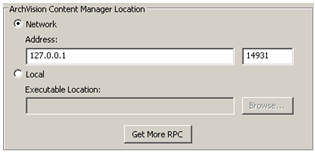|
|
|
Home | Forums |
Downloads | Gallery |
News & Articles | Resources |
Jobs | FAQ |
| Join |
Welcome !
|
57 Users Online (55 Members):
Show Users Online
- Most ever was 626 - Mon, Jan 12, 2015 at 2:00:17 PM |
Forums
|
Forums >> Revit Building >> Technical Support >> Revit 2011 products hang when creating or opening a project
|
|
|
site moderator|||

Joined: Tue, May 22, 2007
5921 Posts
 |
Issue After launching Revit® 2011 when you attempt to create a new project or open an existing project Revit will hang. Solution The cause of the hang may be a conflict with the ArchVision® Content Manager Location. By default the ArchVision Content Manager is set to network with an address and port of 127.0.0.1 \ 14931. If set to local, and an executable location is not defined, Revit 2011 products may hang when opening or creating projects until the RPC Content Client dialog below is dismissed: To reset the content location to the default network settings: If you can open Revit: - R > Options > Rendering.
- Set the ArchVision Contnt Manager Location > Network.
- Set Address > 127.0.0.1
- Set Port > 14931
If you cannot open Revit: - Open the Revit.ini file. The Revit.ini file is located in the following folder locations:• Autodesk Revit Architecture 2011C:\Program Files\Autodesk\Revit Architecture 2011\Program• Autodesk Revit Structure 2011C:\Program Files\Autodesk\Revit Structure 2011\Program• Autodesk Revit MEP 2011C:\Program Files\Autodesk\Revit MEP 2011\Program
- Locate the following lines in the Revit.ini:[ACMSettings]ACMOnNetwork=ACMNetworkPort=
- Modify the lines to match below:[ACMSettings]ACMOnNetwork=1ACMNetworkPort=14931
- Save the Revit.ini file.
- Launch Revit.
See the original post here: http://usa.autodesk.com/adsk/servlet/ps/dl/item?siteID=123112&id=15040187&linkID=9243099&CMP=OTC-RSSSUP01
Edited on: Fri, Apr 23, 2010 at 6:31:23 AM
-----------------------------------
I Hope and I Wish to LEARN more, and more, and more.... REVIT |
This user is offline |
|
 | |
|
|
active

Joined: Thu, Jan 24, 2008
144 Posts
 |
Thanks Ty, I read the pol but still made the mistake.
|
This user is offline |
View Website
|
 |
|
site moderator|||

Joined: Tue, May 22, 2007
5921 Posts
 |
Gebber did you check also this thread? http://www.revitcity.com/forums.php?action=viewthread&thread_id=20346
-----------------------------------
I Hope and I Wish to LEARN more, and more, and more.... REVIT |
This user is offline |
|
 |
|
active
Joined: Fri, Oct 21, 2005
1 Posts
 |
Hello folks, I had the same problem. I tried to solve this error with the latest update to Revit 2011 x64 (i´m runing W7 x64 Ultimate), and following the steps suggested, but it still happening... Do you have tried other way to solve this problem ? All attempts to modify the material result in error and closing Revit. Can it be related to a corrupted library materials? Thanks, Tony.
|
This user is offline |
|
 |
 |
Similar Threads |
|
Revit 2011 Hang on Material Painter |
Revit Building >> Technical Support
|
Thu, May 27, 2010 at 7:50:17 AM
|
4
|
|
How to have Revit files open in 2011 instead of 2012 |
Revit Building >> Technical Support
|
Tue, Jul 19, 2011 at 10:02:45 AM
|
3
|
|
AutoDesk Products |
Revit Building >> Technical Support
|
Fri, Jan 3, 2020 at 1:08:56 PM
|
0
|
|
Seeking Advice:Creating Arched Opening with Tapered Columns |
Revit Building >> Technical Support
|
Thu, Jan 13, 2011 at 7:15:32 PM
|
6
|
|
Download Revit 2011 for Free...Now! |
Community >> The Studio
|
Tue, May 11, 2010 at 8:08:50 PM
|
3
|
 |
|
Site Stats
Members: | 2161655 | Objects: | 23325 | Forum Posts: | 152479 | Job Listings: | 3 |
|