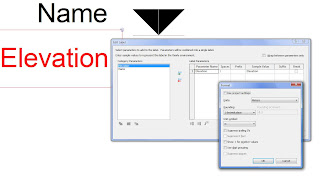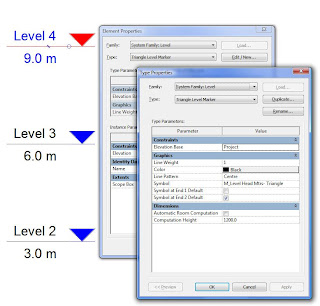|
|
|
Home | Forums |
Downloads | Gallery |
News & Articles | Resources |
Jobs | FAQ |
| Join |
Welcome !
|
39 Users Online (37 Members):
Show Users Online
- Most ever was 626 - Mon, Jan 12, 2015 at 2:00:17 PM |
Forums
|
Forums >> Revit Building >> Tips & Tricks >> Levels in Mtrs... project in mm's - how to change the Level
|
|
|
active
Joined: Fri, Nov 16, 2007
93 Posts
 |
I get asked quite a lot how you can have the Levels in Revit showing in Mtrs when the rest of the project is based in mm's. So if there are any newbies to Revit out there with the same question... here ya go :o) Justin www.revitup.co.za Step 1.Firstly open up one of the existing level families in from the Revit library (you will find them in the Annotations folder).Ok now select the Label for the Elevation (it should go red) and then on the Task Specific Option Bar click the Edit Label button to bring up the Edit label dialog box.Select the Elevation Parameter from the Label Parameters list in the right hand window area of the dialog box and then click the Edit parameter's units format button, (looks like a hand over a hash symbol). In the Format dialog box you can now un-check the Use project settings option and then set the Units to Meters (add the Unit symbol as well if required).Ok out from the dialog boxes and then re-save the family... I would re-save with a new name so as not to overwrite the existing one..... you never know when you might want it again and this saves repeating this process in reverse :o)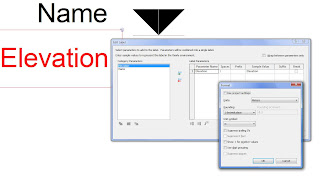 Step 2.To update an existing project with the new level symbol, or to update you Revit template file so that this is always used for any new projects, simply go File> Load from Library> Load Family....navigate to where you saved you new level family and Open it to bring it into the project or template.Next select one of you existing levels (elevation or section view) and then click on the Element Properties button (Task Specific Option Bar), then go into the Type Properties by clicking Edit/New. The next part is up to you... you can either edit the existing level family type or click Duplicate to create a new one. Whatever you choice, next just select your new level symbol from the Symbol Parameter drop down. Apply and Ok out from the dialog box and there you have it... levels in Mtrs. Step 2.To update an existing project with the new level symbol, or to update you Revit template file so that this is always used for any new projects, simply go File> Load from Library> Load Family....navigate to where you saved you new level family and Open it to bring it into the project or template.Next select one of you existing levels (elevation or section view) and then click on the Element Properties button (Task Specific Option Bar), then go into the Type Properties by clicking Edit/New. The next part is up to you... you can either edit the existing level family type or click Duplicate to create a new one. Whatever you choice, next just select your new level symbol from the Symbol Parameter drop down. Apply and Ok out from the dialog box and there you have it... levels in Mtrs.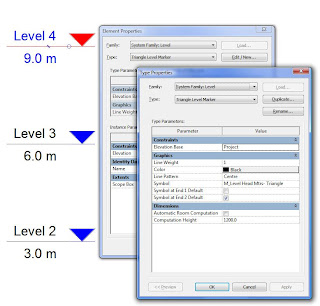
|
This user is offline |
|
 |
 |
Similar Threads |
|
Changing Project Levels While Keeping Survey Point Levels |
Revit Building >> Technical Support
|
Wed, Dec 4, 2013 at 3:49:12 PM
|
5
|
|
Change 0'-0" MAIN LEVEL to 100'-0" |
Revit Building >> Technical Support
|
Tue, Aug 22, 2006 at 7:40:49 PM
|
4
|
|
Ground Level 0'-0" has changed!!! |
General Discussion >> Revit Project Management
|
Fri, Jan 23, 2015 at 10:35:19 AM
|
3
|
|
Levels in Split Home Plans |
Revit Building >> Technical Support
|
Mon, Jun 12, 2006 at 7:48:39 PM
|
2
|
|
Change a copied lever to an original level |
Revit Building >> Technical Support
|
Mon, Apr 19, 2010 at 11:26:41 AM
|
2
|
 |
|
Site Stats
Members: | 2161655 | Objects: | 23325 | Forum Posts: | 152479 | Job Listings: | 3 |
|